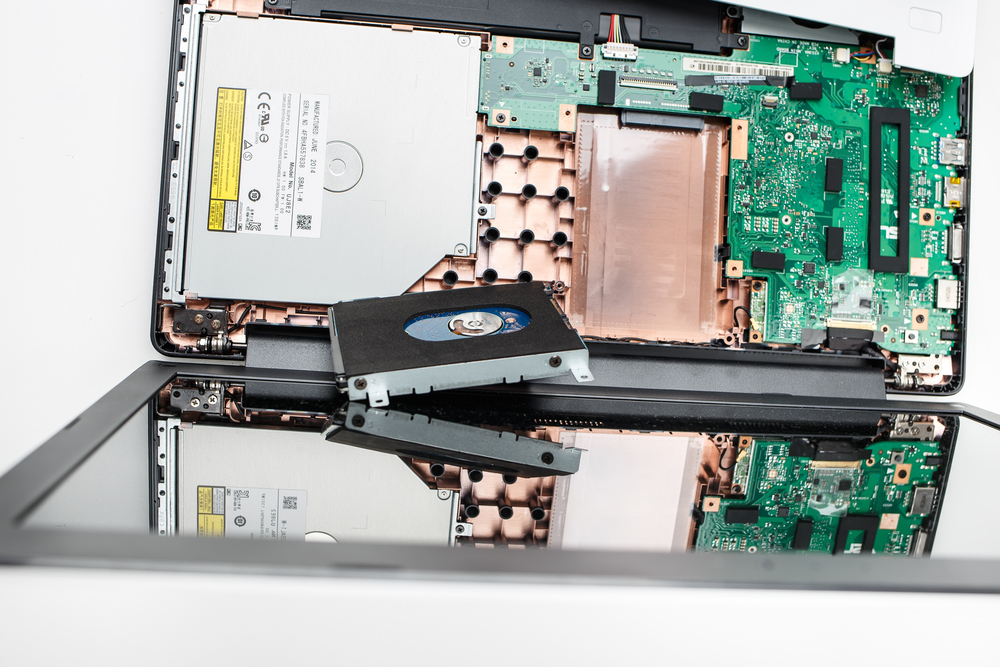It’s not easy to recover data from damaged solid state drive. While some solid state drive failures can be recovered using end-user software, most solid state drive data recoveries will require the services of a specialist company – and a failed controller means that even the most advanced data recovery services may be unable to recover your files.
But if you’re looking to recover data from damaged solid state drive, you should first understand the basics about how SSDs fail, how you may be able to recover your data and use SSD data recovery services, and preventative measures you can take to ensure you don’t lose your data in the future.
How SSDs Fail
The dangerous aspect of SSD failure is how sudden it is. A damaged hard drive can often give out early warning signs – crashes, error messages, or even strange noises from inside your computer.
However, SSDs have no moving parts – and they typically fail completely and quietly, without any real warning. This can mean that your SSD is functioning perfectly one moment – and then crashes without even an error message in the next, leaving your computer non-functional.
The good news is that SSDs are typically much more durable – most SSDs last around ten years, and can handle much more reading and writing of data than a comparable disk-based hard drive.
Still, data loss is always a danger – and if the controller (the processor responsible for data storage and transfer) in your SSD gives out, there may be no way for you to recover your data.
How To Recover Data From An SSD
When it comes to how to recover data from damage solid state drive disks, you have two primary options.
Consumer Data Restoration Software – Consumer data restoration software like EaseUS uses proprietary software in an attempt to read the file systems of a damaged solid state drive. If your controller has not worn out, but there are sectors of damaged data on your SSD, these software applications can often help you recover the majority of your data from the damaged SSD. If, however, your SSD has suffered extensive damage, you’re unlikely to be able to use consumer data restoration software.
Professional Data Restoration Services – Just as with physical hard disk failures, data restoration professionals can often recover data from damaged SSD, but their services are not cheap – ranging from hundreds to thousands of dollars. However, they are often able to recover large amounts of your data, as long as your SSD is in a decent physical condition, and its controller has not stopped working.
Unfortunately, some SSDs can’t have their data recovered. When an SSD truly dies, there is little that can be done to recover data – so data backups are crucial, even with more reliable SSDs.
Preventative Steps And Backups
The most important step you can take to protect your data is constantly back up your important information. Using cloud backup software is a great option – if you are willing to pay for it, you can easily purchase up to 1 terabyte of online storage and keep all of your internal files on the cloud, preventing data loss.
However, physical backups are also a good idea. For true data redundancy, you should be using a physical backup and a cloud backup – if you suffer a minor data issue, you can just re-download your cloud files, and if you have a major hard drive failure, you can replace your hard drive with your physical backup.
So when it comes to how to recover data from damaged solid state drive units, your first step should always be prevention. If you backup your solid state drives regularly, it will be easy for you to deal with a damaged solid state drive, and you will never have to worry about recovering data from a damaged solid state drive.