Your systems just crashed, your data is gone and your looking to get it all back…if this is you then your probably wondering: how long does data recovery take?
Generally, data recovery will take 2-5 days. However, the amount of time it takes to recover data will vary depending on the problem. After a technician takes a look and diagnoses the problem you will be able to get a better estimate of the time it will take to recover your data.
So, how long does data recovery take depending on the different factors and problems that could play into the recovery? We’ve compiled a list of some of the simple things that could effect the time of your data recovery.
The Size Of Your Hard Drive
The bigger the hard drive, physically or logically, the longer the recovery process could take. It takes more time to clone a larger device to recover the data correctly. Here are instructions on how to check the size of your hard drive.
The Model or Series Of Hard Drive
Although all software is made to match certain standards, some hard drive models help speed up the data recovery process, whereas others might require a bit more work. Click here for more information on hard drives and how they work.
The Type and Size Of Your Files
Many large files are not kept in a singular physical space and are more spread out. This can slow down the data recovery process as engineers have to read through damages drives to try to piece together what they can, as best they can. There are also some file types that do to block issues like file corruption as well as others. If files of this case are involved in the data loss, it may take longer to recover them.
The Environment You Operate Your Computers In
Operating your computer in areas with high heat with environmental vibrations increases the possibility of hard drive failure. If the hard drive crashes and its host laptop / computer was operated in poor conditions, then the electronic and physical damage tend to be worse. This lengthens the data recovery process.
How do you keep your computer running smoothly? It is recommended that you always keep some space between the wall and your laptop to allow for proper ventilation. Also, be sure that your computer is always on a surface that allows the heat to disperse easily. Click here for more information on healthy environments in which to operate your computer. As a precaution, you should always keep a backup of any important files you may have. It is never a bad idea to come up with a regular schedule for data backup.

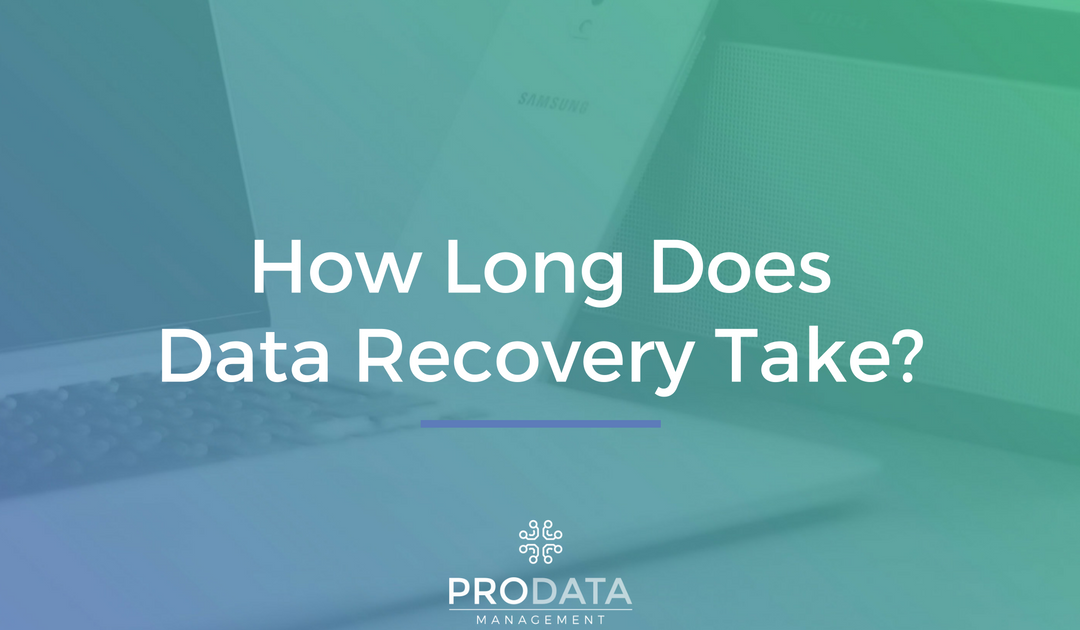





The headline says: How Long Does Data Recovery Take?
The article answers it depends.
Not followed by just one single example.
Well That didn’t help me.